jAnswers Factory has - like any Joomla Extension an administrative backend configuration.
To set up jAnswers go to Components/JAnswers Factory/Settings:

Choose General settings
1. General Settings
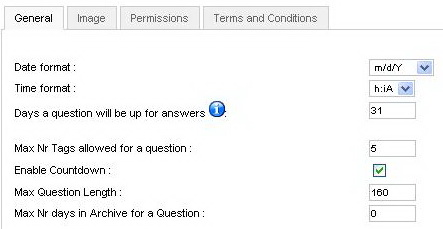
There are several setting Tabs - read below
General:You have the date and time format settings here, these are the ones shown on the Q&A posted on your website “d” stand for Day, “m” for Month and “Y” for year. “H:i” is for a 24 hour representation of time and “h:iA” is for a 12 hour.
The number of days a questions will remain open for answers, after that the answer with the highest rating will be chosen (You need to set up cron for this).
Tags are used to search for questions and for SEO purposes, here you can set the number of tags a poster can write for his question. The Countdown will show how much time the Question has left before it is closed. This option will add javascript to the listing page and some webmasters might want to disable this.
Max Question length refers to the maximum number of charactersthe poster is allowed to write in the Question Title.
Max Nr days in Archive, how long will the question remain in archive after closing before it is deleted, choosing 0 means it will never be deleted.
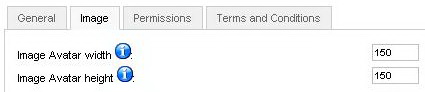
Image Tab - Avatar settings
Image:The picture a user selects to be displayed as the Avatar has to be kept between a maximum width and height, you can set those dimensions here. All pictures will be resized to the values your choose.
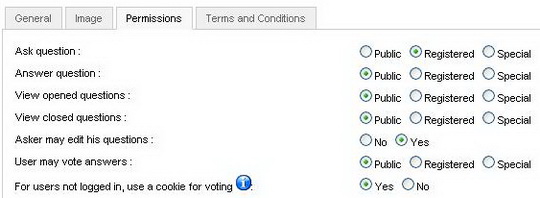
Permissions Tab - Choose user rights
Permissions: you can select which class of users has access to certain options on your site. Public access refers to visitors or unregistered users, Registered is for users with an account and Special is for special classes of users for example Editor, Administrator.
Ask question:what class of users can ask questions.
Answer question:what class of users can answer the questions.
View opened questions:what class of users can View open/active questions.
View closed questions:what class of users can View closed questions.
Asker may edit his question:this allows or denies the user the option to edit his question after it is published.
Users may vote answers:what class of users can vote for answers.
For users not logged in, use a cookie for voting only applies if Users that can vote answers is set to Public.
Terms and Conditions: if left empty, Terms & Conditions will not be displayed on the frontend.
2. CB integration
CB or Community Builder needs to be installed before the jAnswers component, if installed after you will be required to install the jAnswers plugins manually.
You can choose the corresponding fields from CB to the profile fields of JAnswers.
You can choose the corresponding fields from CB to the profile fields of JAnswers.
3. Mail settings
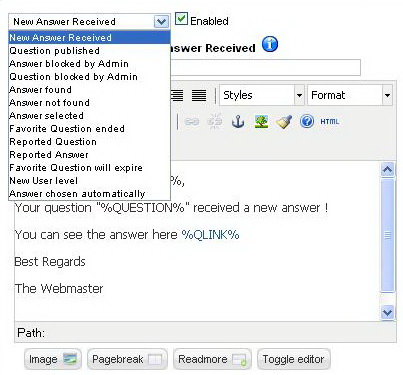
There are several types of notification
The mail templates can be set up here, when answers are posted, a question is published, reported or an answer selected the user will receive a mail announcing him. You can enable or disable them by checking the "Enable" box and pressing Save.You can also edit the message to be sent.
A Shortcut Legend is placed on the right, clicking on a shortcut will insert it into your text.
click on the shortcuts and you add them in the message
This Tutorial is compliant with jAnswers Factory 1.0.6.