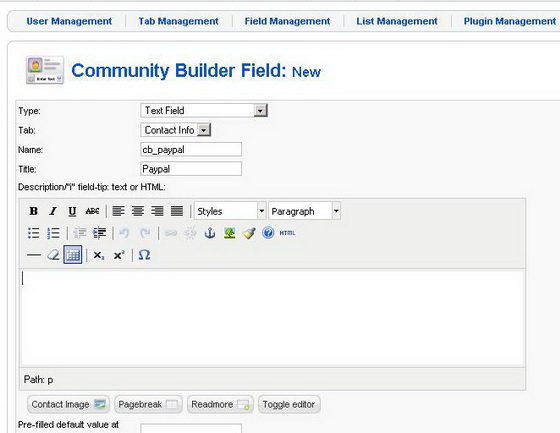
First we have a field to integrate. Create the CB field as any other. For example (see screenshot) the "Paypal" field.
This field will be filled in the Community Builder interface for user profile edit form.
Step 2 - Access CB Integration menu in component
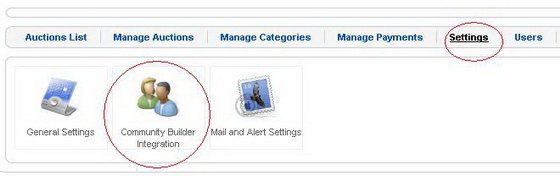
Integration of Community Builder in Auction Component is done evidently from Auction Component administration.
Here go to the Auction Component "Settings" Menu where the Community Builder Integration option available is.
Step 3 - Integrate CB
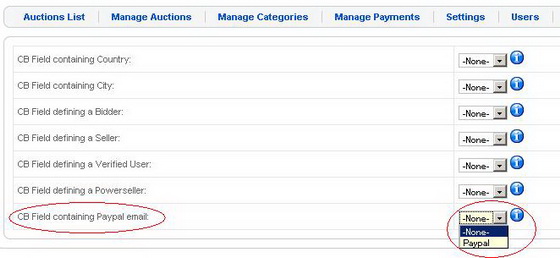
Assign the newly created "Paypal" field in CB to the Auction Component analogue field in the list of the available for integration.
This integration procedure is also available for the rest of the fields of the component.